General Usage
Main Table of Contents
General
Welcome
Contribute: Generate Wiki pages from Text Files
Wrye Bash Related
Wrye Bash Features
Wrye Mash Usage
General Usage
Advanced Usage
Technical References
Tome of Alt3rn1ty
Morrowind Related
Morrowind And Beyond
TES Plugin Tool (TESTool) 1.3 Docs
Oblivion Related
Tome of Psymon - BAIN Mod Installation Projects
Oblivion And Beyond
Contents
• 4.2 When the game is not detected
• 4.3 cb_GetVersionMajor not found
4.1 - Official General Readme
4.2 - When the game is not detected
When the Wrye Bash installer can not detect your game there can be a few reasons that will happen. Maybe you moved the installation manually from a previous location. Maybe you have a Steam copy and you updated the game cache to restore official files such as the ESM files or DLC.
In either case Windows may not know the correct location of your game. To direct it to where you have the game installed click the three ellipses to the right of where the install location would be showing.
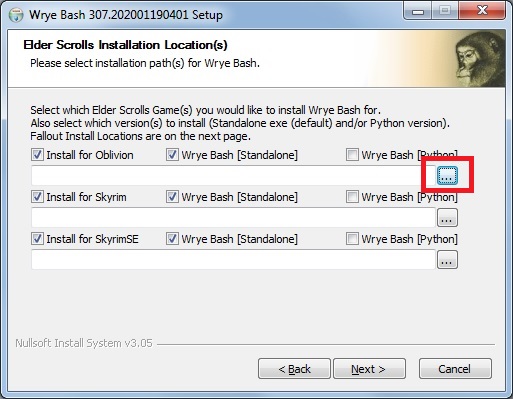
Browse to the location of your game's install. In this screen shot I have browsed to the location of Oblivion. You would do the same for any game.
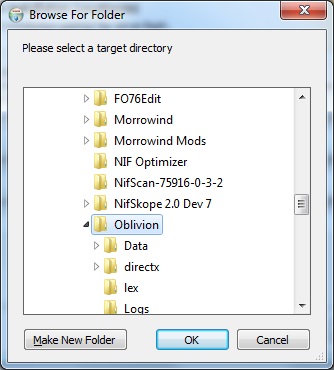
Once you have chosen the game folder and clicked okay, the install loaction will appear in the Installer window. Repeat that for any other games and continue with the instalation.
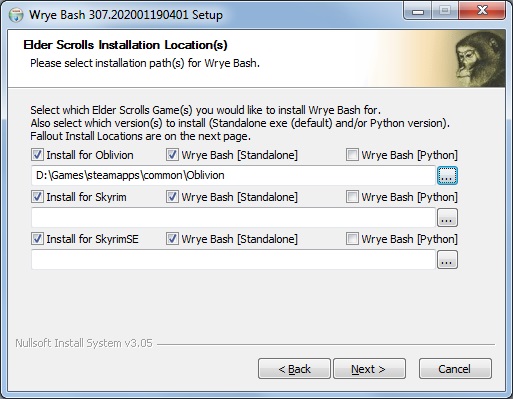
4.3 - cb_GetVersionMajor not found
AttributeError: function cb_GetVersionMajor not found
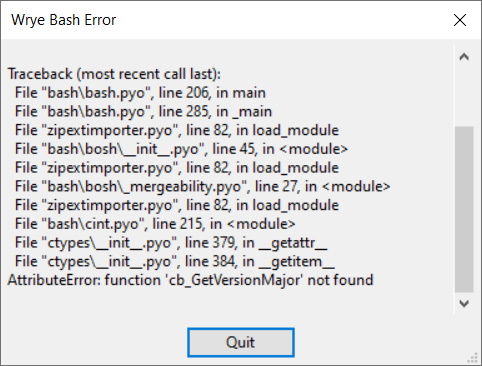
Simply means that you didn't install the proper MSVC 2015 Redistributable that is required for Cbash. This is mentioned in the official documentation under Installation.
